A cool improvement revolving around mailbox moves in Exchange 2010 is that they by default are done in so called online mode. That is the Outlook client won’t be disconnected while a user’s mailbox is being moved. Only end-user impact is that with Outlook 2003/2007, the user is asked to restart Outlook after the mailbox moved has been completed.
There’s still support for the Move-Mailbox cmdlet, but in Exchange 2010 you’re supposed to use the New-MoveRequest and Complete-MoveRequest cmdlets when performing mailbox moves.
To move one mailbox enter: New-MoveRequest
–Local –TargetDatabase
Note
It’s not required to specify a target database, if you don’t one will be picked randomly.
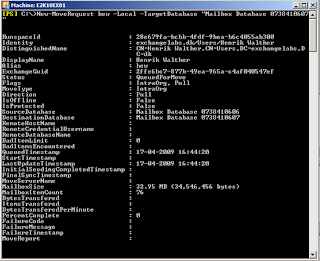
While mailboxes are moved, you can type Get-MoveRequest | fl to see the status for the mailbox move.
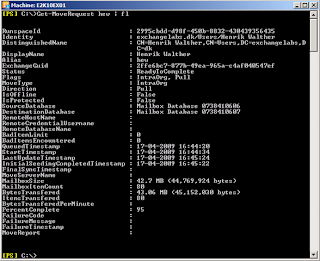
When the mailbox data has been moved to another mailbox database, you can finish the move using Complete-MoveRequest . Note this is the command that will trigger the warning in the end-user’s Outlook client in regards to the requested restart.

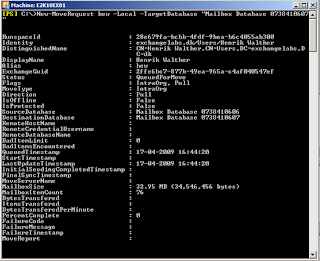
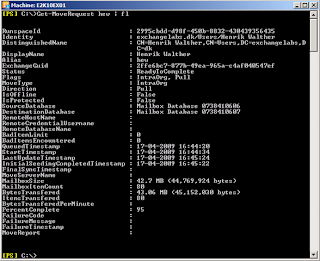

No comments:
Post a Comment